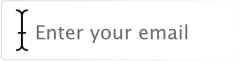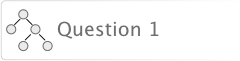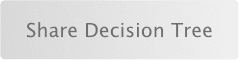New approach to online interaction.
👊
Powerful
Allow users to explore hundreds of possible paths.
🌟
Unique
Each decision tree displays the complexity of problems like no other tool available.
🌎
Embeddable
Easily add your tree to any page with our simple embed code.
💾
Collect Data
Learn about your audience by tracking which paths they take
A tool designed to easily present complex decisions
Simplify Complexity
A decision tree allows the user to navigate through complex issues in a unique weay. The idea for the dicision tree originally came from a News Tools Workshop hosted by the Center for Media Engagment.
Ready, set, go!
Getting Started
The Decision Tree comes with 3 types of styles, a base stylesheet, a structure stylesheet that has minimal styles but preserves typography, and a structure stylesheet that has minimal styles but preserves color. In addition, there are 3 versions of each stylesheet that can be used.
- Default
The default stylesheet provides minimal styling that can be easily overridden by the client website. This allows the site to change things such as colors and fonts on their decision tree. - Important
If loading the default stylesheet does not look quite right when rendered, the important stylesheet overrides default styles using !important. - Clean Slate
Clean Slate provides an an aggressive style reset is prepended to the Important style in case the defaul and important styles still conflic with the client site.
To change these styles on your site, edit the style=base-clean-slate” section of the embed code to your desired style.
Embed this quiz on your site. Copy and paste the below HTML into your blog or site.
Request a Demo
[vfb id=3]